Monday:
Rejigging the EMG sensors. Apparently, I had the signal wire going to the wrong pin of the final IC. Oh well. On the bright side, DirtyPCB are cheap and fast. So the new version should be here in, now, a week.

Monday:
Rejigging the EMG sensors. Apparently, I had the signal wire going to the wrong pin of the final IC. Oh well. On the bright side, DirtyPCB are cheap and fast. So the new version should be here in, now, a week.
Monday:
Having discovered Benjamin Vedder’s open source ESC ( http://vedder.se/2015/01/vesc-open-source-esc/ ), I’ve decided to build a couple over the summer. I ordered parts a while back, and after exams I finally have enough time to build it. So I wandered into the TAFE side of school to borrow a reflow oven from the techs. I’ve done a number of fiddly things in my time, but this was by far the fiddliest. Tiny things everywhere. This was my first time with reflow, and first time with stencils for the paste. Again, fiddly, but once the stencil is centred, so much less fiddly than other methods. I will get metal stencils next time, I think, but the mylar was ok for this job.
All present and correct on side 1. Didn’t get around to side 2 on Monday, but I did arrange a lot of tiny resistors.
On Monday, this was the fiddliest thing I had ever done:
That record lasted 2 whole days:
This is Benjamin Vedder’s ESC – http://vedder.se/2015/01/vesc-open-source-esc/. I haven’t programmed the STM yet, but I powered it up, and a little blue light came on and nothing caught fire. Sounds like a win!
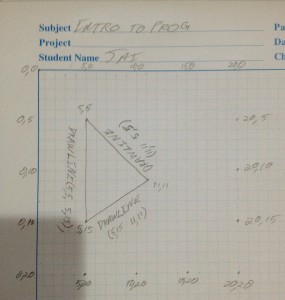
This picture shows a small grid of “pixels”, 20×20 large.
If you count the pixels along the top, you’ll see that I’ve marked off every 5 pixels, just for clarity. That’s the X axis, moving from 0 at the left to 20 at the right.
On the side, we have the Y axis, moving from 0 at the top to 20 at the bottom. Computer graphics traditionally start with 0 at the top, but other fields such as CAD or robotics often have 0 at the bottom for Y, and 20 (or whatever) at the top. Not important at the moment, we’ll work with 0Y at the top.
So every pixel inside the grid can be thought of as a point in that grid. If you count along 7 pixels, the X value will be 7, and then if you count down 12, the Y value will be 12. That’s always expressed as (X, Y) – the sideways direction first. That’s to annoy mathematicians who use matrices that express the row first, then the column 🙂
Inside the grid, then, I’ve drawn 3 lines. Start at the top left – you can see a point labelled (5,5). If we draw a line straight down, we’re adding to the Y value but not moving sideways, so the X is unchanged. I’ve drawn down 10 pixels, so the final value is (5,15). Similarly, I can start at (5,15) and move both up *and* sideways. Moving 6 to the right gives me 5+6 for X, moving up (towards 0) 4 gives me 15-4 for Y, so (11,11). And a final line again moves in both directions back to the start.
So each line has a start position (5,5) and an end position (5, 15), because a line has a start point and end point:
(5,5) (5,15)
(5,15) (11,11)
(11,11) (5,5)
Shapes like triangles and squares are just lines, but they’re lines with a special quality – each line shares a point with another line. They *have* to join up. So if our first line is (5,5) to (5,15), we don’t need to specifiy (5,15) for the second line – it has to start at (5,15). If it ends at (11,11), then we know the start for the next line. And you can see from the list above that there are indeed 3 unique point – (5,5), (5, 15) and (11,11).
So although at some level we have to draw each line between two points, we can get away with only providing the points if they are shared. If we say “Draw a triangle between (5,5), (5,15) and (11,11)”, we can just “join the dots” as it were.
Hope that helps!
For a recent project, we attempted to build a hexapod that would carry a beer from the kitchen to my study, so I didn’t have to get up and get the damn thing. One of the interesting plans was to be able to teach it new paths and record the path so that it could replay the path later – set and forget navigation. That never quite worked out, but a few people on some forums have expressed interest in what we *did* get up and running – the hexapod had a raspberry pi with a camera and wireless module, and I wrote an interface to run on a PC that could connect to the Pi, stream the video and steer it over wifi.
So this is a little tutorial on how to achieve that.
First thing – get your wifi dongle working. there are a bunch of instructions for that depending on model. Make sure you can connect to it from whatever PC you’ll eventually be using to control. Similarly, make sure the camera works locally.
Once you have the camera and the wifi working, we can put them together. The video and the UI are separate things – it might be easiest to set up the streaming video first. I just followed this tutorial:
Streaming video on the Raspberry Pi
You can see the stream in a standard browser. Later we’ll integrate it with commands to the arduino, but for now, check that works.
So. I know Nick has thrown a bunch of ASCII and serial stuff at you guys,
but I don’t know if anyone has put it together for you with the binary
stuff in Luke’s handout from the start of semester. So this is a $7
guide to binary encoding, which I will develop into ASCII and printing in C.
Firstly, let’s get some bullshit out of the way. People say computers
only understand 1s and 0s. This is, of course, ridiculous. Computers
don’t understand anything. They can store 1s and 0s like a
motherfucker, but they don’t have the faintest idea what they “mean”.
That’s because what they “mean” is entirely dependent on context. The
8 bits 1011 0011 don’t “mean” 227. They don’t “mean” -77, either, for
those who are up to speed with 2’s complement. They might be 8 bits
from the middle of a longer number, or a decimal number. Who knows?
So the computer stores 1s and 0s, and we assign meaning to that
depending on context. They are stored in chunks of 8 bits because
that’s a nice round number if you’re working in binary. People have
played with 7 bits and 9 bits, or 10 bits, but these days 8 is
standard. Note again, though, that it’s a chosen standard – 8 bits to a
byte is not actually any inherent limit.
One of the things humans really like doing with computers, it turns out, is
typing and printing words. And the thing about words is that they have
letters. So how do we store words as ones and zeros? Well, we can
pretty easily see that letters map to numbers. There are 26 letters in
the alphabet. But when we print them, we need a different number to
say “this is a capital’. So we need 52 numbers. Plus some punctuation.
Turns out we need about a hundred characters to pretty much cover
written English. Then, of course, we’re printing this on a screen – we
might want some “characters” to tell the screen what to do (‘tab’, for
example, to shortcut printing 4 spaces, or “new line”).
We can still fit all that handily in 128 characters. That’s less than
a byte, so let’s round up and say we’ll store one character per byte.
There are technical reasons for that, but basically, it’s as easy to
get a full byte from memory as it is to get half a byte (or a nybble,
if you prefer), and it’s easier to convert a byte to a number than to
split it in half and convert each 4 bits into a number. So now if we
have some standard way to assign numbers to letters, we can just store
those numbers, and then when we retrieve them from memory, we can look
up the letter, and print that. So back in the day, a bunch of
boffins got together and agreed on a standard for converting letters
to numbers. Actually, because this is computing, 2 separate bunches of
guys agreed on 2 separate standards, and then the market decided. So
what we have now is ASCII – the American Standard Code for Information
Interchange. Because EBCDIC was even worse.
Which brings me to C. I’ve been talking about storing and printing,
and perhaps rather than moving on to serial transmission, I’ll look at
how that actually works, and what the implications are.
Let’s start with the following:
#include <stdio.h>
int main(void){
char Alice = ‘A’;
char Bob = 66;
printf(“%c\n”, Alice);
printf(“%c\n”, Bob);
}
The next $7 guide will look at why main has int and void, because that
seems to be a popular question, but for now, focus on what’s in main.
So we say to The Machine: “I would like enough memory to store a character,
and I will call that chunk of memory Alice. In that chunk of memory,
please store the value of capital A.”
The single quotes around ‘A’ are important. If we just wrote
char Alice = A;
then The Machine would think we had another chunk of memory
somewhere called A, and get confused because it couldn’t find it.
So the single quotes say “Store the literal thing inside these
quotes”. The Machine is just clever enough to know that it can’t store
‘A’, so it goes away and looks up the ASCII table and gets a number
for A. That will be 65.
Reasonably enough, capital B is the letter after A. Normally, it’s
easier to put ‘B’ and make The Machine look it up, but this
demonstrates that we can skip that step and put a number in directly.
Note that we don’t need quotes around numbers. The Machine is smrt
enough to recognise a number.
[Bonus points: digits have ASCII codes that don’t match the “number”
represented by the digit. If you have “Alice = ‘1’;”, then the quotes
say “store the value of the thing in the quotes”, and the ASCII value
for the digit “1” is 49. Yay?]
So now we move on to printing those. printf() is an amazingly clever
routine. We put what we want to print in double quotes this time, and
we say to printf “I want you to print a character here”. That’s the
%c. %c just says ” I will give you a number. Go look the number up in
the ASCII table, and print the letter that matches.”
Of course, we have lied to poor printf – what we actually give it is the
name of a chunk of memory called Alice. But printf can just about
manage to pull a number out of that, and that number is 65, which
matches A.
Likewise B.
So this is all very fascinating, and I know you’re all thrilled, but
this is a hell of a bg deal to be making out of looking up letters.
Turns out, of course, that it’s more interesting than that. Try this:
#include <stdio.h>
int main(void){
char Alice = 65;
char Bob = Alice +1;
char Zarathustra = Alice +25;
char Littlebob = Bob + 32;
char Zero = 0x30;printf(“%c %d \n”, Alice, Alice);
printf(“%c %d \n”, Bob, Bob);
printf(“%c %d \n”, Zarathustra, Zarathustra);
printf(“%c %d \n”, Littlebob, Littlebob);
printf(“%c %d \n”, Zero, Zero);
}
Yow. Mind. Blown. Now you see why this is the most exciting way I
could think of to spend my Friday night.
Lookit:
#include <stdio.h>
int main(void){
int i = 0;for ( i = 0; i < 10; i++){
printf(“%c \n”, 48 + i);
}for ( i = 1; i<27; i++){
int Alice = 64 +i;
printf(” Big %c ! little %c \n”,Alice , Alice + 32 );
}}
Now we’ve made Alice an int. The only difference between a char and an int
is how much memory is put aside. “char” says “give me one byte”. “int” says
“give me enough memory to store an int”. That s technically dependent on the
system, but for most desktops is 4 bytes. So I’m using more memory, but
since a “char” is just “a number that fits in 1 byte”, it also fits in 4
bytes. And since it’s just a number, there’s no difference between 01000001 and
00000000 00000000 00000000 01000001.
And if that’s not exciting enough:
#include <stdio.h>
int main(void){
int i = 0;
for ( i =0; i<26; i++){
printf(” Big %c ! little %c \n”, ‘A’ +i , ‘A’ + i + 32 );
}
}
The value of ‘A’ is a number, and we can add it to other numbers and do math
with it directly.
Now, if you’ll excuse me, I think I need a cold shower. Any questions?
There are 2 more $7 guides in the works. One of them addresses why “main()”
works even though you should write “int main(void)” anyway (or perhaps why
you should write “int main(void)” when “main()” works just as well. That will
include what the hell “(int argc, char *argv[])” means, and probably also a
rant about why the Pugh book has issues in the 21st century.
The other one will be on serial transmission, honest, and how to know when
01000110 01110101 01100011 01101011 means a very large number, and when it
means a very rude word (short answer, you can’t. Longer answer, it’s up to you!)
But I’m open to suggestions if anyone has requests.
So about those tiny motors…
A non robots post! My friend Nathan, who is possibly more addicted to coffee than I am, and certainly more of a connoisseur, recently had a terrible experience – the handle on his coffee machine broke!
It is, I gather, a La Pavoni style lever machine, and this is the bit that broke:
Tragedy.